Please watch the video shown below to see how to use flash animation above. You can use arrow keys to move the map. You can also reset the map by using "Clear" button.
Recently maps.live.com introduced area calculation in their maps. Now you can calculate how many square feet your land is, or how many square miles your state is. This is an application of Green's Theorem. This theorem always fascinated me and I want to explain it with a flash application.
In the application you have a rectangle ( area 4 units ) and a triangle ( area 2.56 units ). By dragging black points at the corners of these figures you can calculate their areas. Thing to notice.
1. You should start from one corner and return to same corner at the clockwise or counterclockwise direction. Start point should have two black point one top of another when you complete the cycle.
2. When you complete the cycle counterclockwise, a blue area will be left which is indicating the area of your shape. If you do same movement in the clockwise, a red area will be remain. The result should be negative in this case.
3. You can drag red point anywhere you want at any time, when you complete the cycle the result should be the same, regardless of where you move red point.
4.Once you complete the cycle, drag the red dot to different location. Notice that red dot location does not effect area at all.
However you will notice that the number is slightly fluctuates, this is because your starting black dot and final black dot is not aligned perfectly, and this is hard to do. Maybe I should add ball dragging capability so that you can align them by zooming in.
I added another flash to show you how you could calculate the area of states. Please visit
Find Area of Your State
HERE IS A QUESTION, CAN YOU FIND SUM OF THE AREAS OF SQUARE AND TRIANGLE WITHOUT CALCULATING THEM SEPARATELY AND ADDING THEM UP?
Hint: while going clockwise or counterclockwise on one curve, jump to the other and continue your rotation at the same direction. When you come same point on second curve, just jump back to original curve and continue.
Explanation of Green's Theorem:
Greenís theorem is a very interesting theorem which shows a relationship between a closed area and the path surrounding this closed area. You may be very good in math or you may not. If you are good at math, you will understand what I am talking about, if you are not good at math just trust me and I will show you a practical application for this theorem.
Below are the integrals representing Greenís theorem. On the left there is an area integration (double integral sign) and on the right there is path integration (single integral sign).
This formula is a complex formula, even if you are good at math. However, what it is meant to represent is that if you have two functions M(x,y) and N(x,y) and you do an area integration on it as shown on the left, you can get same result by doing path integration on the right. The left side and the right side of the equation are equal.

So far so good, you may still say so what? Here comes interesting part. Assume that:
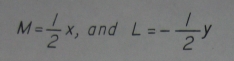
Sinse,


Although the integration has become simpler it is still complex, so letís make this one more manageable. The left hand side of this equation is equal to the area of the closed region. The right integration is performed on the path circumvented around the closed area.
The complex equation you see above is reduced to:
Area of closed region = 
If we used finite number of points, we can do summation instead of integration and
Area of closed region becomes = 
This is VERY interesting, by performing the integration given on the right along the path around closed area, you can find the area of the region enclosed by the path. If the importance of this idea did not sink in, imagine of finding the area of the lake or an island by just walking on the shores of that island or lake.
Now you do not have to know a lot of math to understand the left side, but right side of the above equation is still relatively complex and we do not yet know what it represents.
In the fallowing graph we took an arbitrary coordinate system positioned at origin O.

The location of this point is unimportant. From that origin we draw a line to point A (x, y), a point on the shore of our island. From point A we draw another line to point B (x+dx, y+dy), another point on the shore of the island. If you know vector calculation, the cross product of vector OA and AB represented is shown below:
 ( NOTE: There is a mistake here, instead of OB vector, it should be AB vector.)
( NOTE: There is a mistake here, instead of OB vector, it should be AB vector.)
And this is the area of the parallelogram ( OABC ) is made by vector OA and AB. Notice in the above integral we have half of same value; therefore the above integration represents the sum of the triangles just like OAB. One important fact to understand is the sign of area of a triangle is dependent on which way you move on the path, when you move in counter clockwise direction, the area will be positive, in the opposite direction it will be negative. When you make complete circle around the island and reach your starting point, the sum of the triangles will give the area of the island as you see in the flash demo. Note, in flash demo the positive triangles are blue while the negative triangles are red.